Unified Agent Platform
Connect AI agents to built-in capabilities, custom tools, and external services. Deploy secure, scalable AI applications with enterprise-grade infrastructure and full observability.
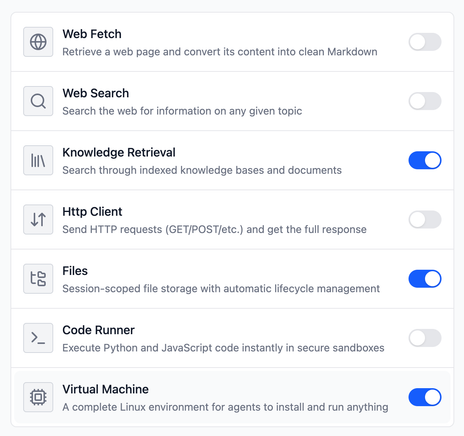
Core Capabilities
Everything Your Agents Need
Powerful capabilities available through MCP gateway or native runtime. Built-in tools, custom plugins, and external service integrations.
Web Browsing & HTTP
Fetch any URL, search the web, interact with REST APIs. Full HTTP client for API integrations.
File & Storage
Read, write, and manage files. Support for local storage, cloud providers (S3, GCS), and shared workspaces across agent sessions.
Code Execution
Run Python, JavaScript, and shell commands in secure WebAssembly sandboxes. Install packages, process data, execute scripts.
Custom Plugins
Deploy your own tools as WebAssembly plugins. Write in any language that compiles to WASM—Python, Rust, Go, C++, JavaScript.
Knowledge Base
Vector search, RAG (Retrieval Augmented Generation), document indexing. Give agents access to your data and documentation.
MCP Compatible
Built on the Model Context Protocol standard. Works with Claude Desktop, Continue.dev, and any MCP-compatible AI system.
Choose Your Integration
MCP Gateway or Native Runtime
Noorle helps agentic systems in two ways: connect external agents via our MCP gateway, or run agents directly on Noorle's native runtime infrastructure.
MCP Gateway
Available NowYour AI agent (Claude, GPT, etc.) connects to Noorle via MCP protocol. Gateway provides access to all capabilities and plugins using the standard MCP protocol. Works with any MCP client including Claude Desktop, Continue.dev, and custom agents, with secure WebAssembly sandboxing for all code execution.
Native Runtime
Coming SoonDeploy agents directly to Noorle infrastructure with native access to capabilities without gateway overhead. Better performance and direct capability access while maintaining the same security model with WebAssembly sandboxing and resource isolation.
Quick Start
Get Started in Minutes
Step 1: Create Your Gateway
Sign up and create your MCP gateway through our web portal. Choose your deployment preferences and get instant access.
Step 2: Activate Capabilities
Enable the capabilities your agents need—web browsing, file operations, code execution. Configure resource limits and permissions.
Step 3: Connect Your AI
Add Noorle MCP endpoint to Claude Desktop, Continue.dev, or your custom agent. Supports any MCP-compatible AI system.
Optional: Deploy Custom Tools
Install Noorle CLI to build and deploy WebAssembly plugins. Write tools in Python, Rust, Go, JavaScript, or any WASM language.
Ready to Scale!
FAQs
Frequently Asked Questions
Everything you need to know about getting started with Noorle
What is Noorle?
Noorle is a platform that gives AI agents powerful capabilities like web browsing, file operations, and code execution. We offer two ways to use it: connect external agents via MCP gateway, or run agents directly on our native runtime (coming soon).
What does the name "Noorle" mean?
Noorle (/ˈnuːrəl/, "NOO-ruhl") is inspired by neural, reflecting the AI systems at our core, with a subtle nod to noor, a word meaning light in many languages. The name embodies illuminated intelligence: AI agents empowered not just to think, but to see, act, and bring clarity to complex digital environments.
What can I build with Noorle?
Research assistants that browse and analyze web content, coding assistants with real execution environments, data processing workflows, automated testing agents, document analysis tools, custom ChatGPT plugins, and any AI application needing real-world capabilities.
What's the difference between MCP Gateway and Native Runtime?
MCP Gateway connects your existing AI agent (Claude, GPT, etc.) to Noorle's capabilities via the MCP protocol. Native Runtime (coming soon) lets you deploy agents directly on Noorle infrastructure for better performance and tighter integration.
What capabilities does Noorle provide?
Built-in: Web browsing, HTTP requests, web search (Google/Bing), file operations, code execution (Python/JavaScript), knowledge base (vector search, RAG). Custom: Deploy WebAssembly plugins in any language.
What languages can I use to build custom plugins?
Any language that compiles to WebAssembly: Python, JavaScript, TypeScript, Rust, Go, C++, C#, AssemblyScript, and more. Write in your preferred language, compile to WASM, deploy to Noorle.
How secure is code execution?
All code runs in WebAssembly sandboxes with strict resource limits (CPU, memory, time), network isolation, and no access to the host system. Full observability and audit logs for every execution.
How does pricing work?
Simple usage-based pricing: $0.00005 per gateway request, $0.01 per web search, $0.005 per GB/day storage, VMs from $0.000015/sec. Many capabilities like HTTP requests included. No minimums, pay only for what you use. Start with $20 free credit.
Which AI assistants work with Noorle?
Any MCP-compatible system: Claude Desktop, Continue.dev, Cline, and custom agents using MCP SDKs.
How long does setup take?
About 5 minutes from signup to your first agent interaction. Create your account, activate capabilities in the web portal, then add Noorle's MCP endpoint to your AI assistant. Building custom plugins takes 15-30 minutes to develop and deploy.
Ready to Give Your
Agents Superpowers?
Connect any AI assistant to powerful capabilities.
Start with $20 free credit and deploy your first MCP gateway in minutes.